Stop-Go Shuffle
Welcome to Stop-Go Shuffle! Dodge shapes and lasers to the beat of the music. Reach the blue star to win!
The catch? You can only move on your turn, during which all the obstacles will freeze. Once your turn is over, you will be frozen in place and it will be the obstacles' turn to move. Plan your turn wisely - or you may end up on the wrong end of an obstacle when your turn is up!
Obstacle Behavior
Bouncers (squares) - will move at a constant speed and bounce off walls
Chasers (pentagons) - will angle itself to move toward the player when bouncing off walls if it has a direct line of sight to the player, otherwise will behave like a bouncer
Laser (single delta) - safe to move through, but will sweep between two points with a deadly laser during its turn
Persistent Laser (double delta) - same as normal laser, but its laser will remain on during the player's turn
Accessibility
This game contains the following accessibility features, accessible through the settings menu during any level:
Controls: There are three control modes: mouse move (moving the mouse directly moves the player), click to move (the player will move to the last location clicked), and WASD/arrow move (both WASD and arrow keys will work in this mode). This allows the game to be played with only the mouse or only the keyboard.
Sensitivity/Speed: In mouse move mode, this adjusts the sensitivity of the player's movement. In click to move or WASD/arrow key move mode, this adjusts the speed of the player. This allows players to find a balance between speed and precision based on their preferences.
Difficulty: The game can be changed between easy, normal, and hard mode. In easy mode, players get three beats per measure instead of only two beats per measure, giving players more time per turn and reducing the time that obstacles can move for. In hard mode, players get only one beat per measure, reducing the amount of time players have and increasing the time that obstacles can move for.
Screen Flickering: The screen flickering can be enabled or disabled. It may be helpful for those who find the screen flickering discomforting.
Turn Indicator: The turn indicator is a flag at the bottom of the screen that indicates when it is the player's turn, and can be enabled or disabled. It may be helpful for players with colorblindness who cannot see the screen flickering or players with hard of hearing who cannot hear the music.
Sound Volume: The player can adjust the volume of the sound effects that play when the player wins or loses a level.
Music Volume: The player can adjust the volume of the background music.
Dynamic Music Volume: The player can adjust the volume of the dynamic music tracks that play near certain obstacles (lasers, persistent lasers, and chasers).
Credits
Game made with Godot 4.2.1
Sprites made with Inkscape
Music and SFX made with LMMS
Known Bugs
Lasers sometimes won't cause a game over even when they should. They will also occasionally go through walls or desync with the music, although these are purely visual bugs. Also, opening the settings menu after winning or losing the level will yield some strange behavior.
I don't know of any game-breaking bugs though, so if you do, make sure to leave a comment.
| Status | Released |
| Platforms | HTML5, Windows, Linux |
| Author | Incognito_User |
| Genre | Rhythm, Action, Puzzle |
| Made with | Godot |
| Tags | 2D, Bullet Hell, Godot, Minimalist, No AI, Singleplayer, Vector |
Download
Click download now to get access to the following files:
Development log
- Rebalancing UpdateJan 18, 2025
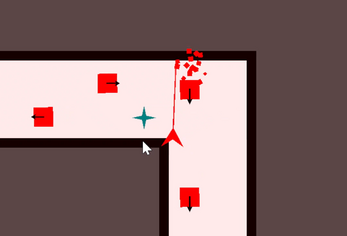
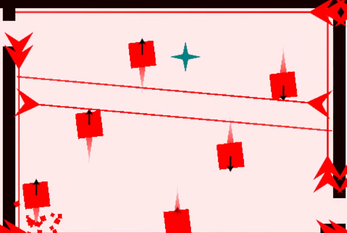
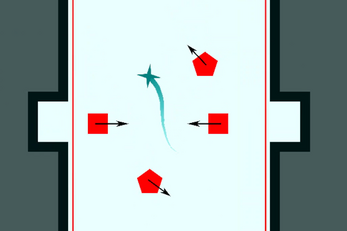
Comments
Log in with itch.io to leave a comment.
This was such a unique and fun idea! I really enjoyed trying each of the levels, every once and a while the movement felt fidgety but couldn't tell if it was my own skill or the game itself.